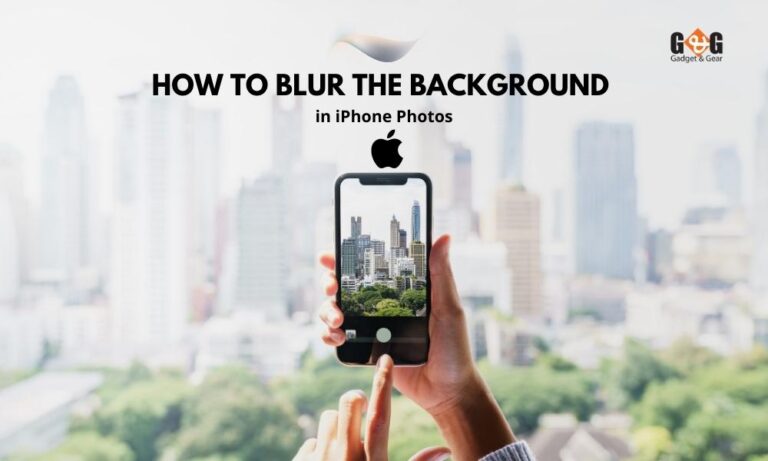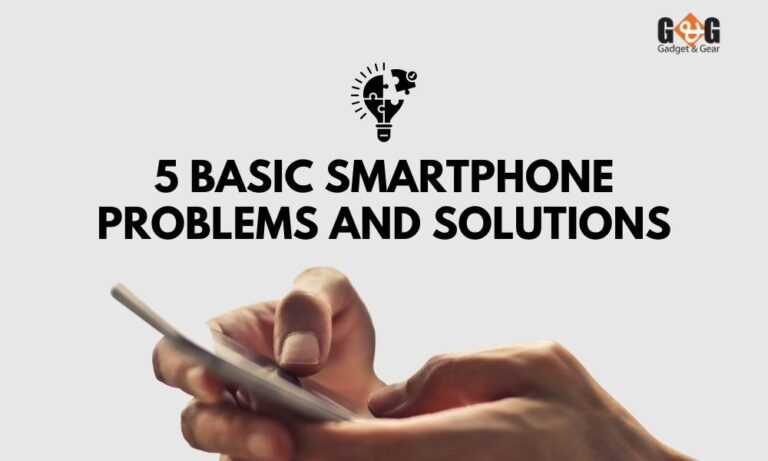How to Create Apple ID in Bangladesh (iPhone, iPad, Mac, Windows & Web)
Having an Apple ID is like having a special account that lets you use all the cool stuff on Apple devices. If you’re in Bangladesh and want to know how to get one, you’re in the right place.
We’ll explain it step by step in easy words so that you can do it without any trouble. So, if you’re ready to start, let’s get going!
Creating Your Apple ID on iPhone or iPad
Making an Apple ID on your iPhone or iPad is easy. Here’s how –
- When you first set up your device, tap on “Forgot password or don’t have an Apple ID?” and then “Create a Free Apple ID.” You can also find this option on your iOS settings app.
- Fill in your birthday and name, and tap “Next.”
- You can use your current email or get a new iCloud email. Choose the one you like.
- Follow the steps on the screen to verify your email, make a strong password, set your location, and add extra security with two-factor authentication (you can do this later too).
- If you want, you can enter your credit card info. But don’t worry; they won’t charge you unless you buy something. You can also choose “None.”
- Confirm your phone number. It helps verify your account and recover it if needed.
- Check your email for a message from Apple and click the link to verify your email.
Once you’re done, you can use your Apple ID for the App Store, iTunes, iCloud, and more. Easy, right?
Creating Your Apple ID on a Mac
Creating your Apple ID on a Mac is a breeze. Just follow these simple steps –
- Click on the Apple menu (the Apple symbol) in the top left corner of your screen. In older versions of macOS, you’ll find it under “Apple menu > System Preferences.”
- Select “Sign In with your Apple ID” from the sidebar. In earlier macOS versions, look for “Sign In.”
- Click the “Create Apple ID” button and you will be good to go.
- Fill in your email address and choose a strong password. You should also remember to set your location.
- You can add your credit card info if you want, but remember, there won’t be any charges unless you buy something. You can also choose “None.”
- Keep an eye on your email for a message from Apple. Click the link to verify your email address.
Once you’ve done this, your new Apple ID is good to go. You can use it to access the App Store, iCloud, and other Apple services right from your Mac.
Creating Your Apple ID on a Windows PC
Creating your Apple ID on a Windows PC is a piece of cake. Just follow these straightforward steps –
- Start by opening iTunes for Windows.
- Look at the menu bar at the top of your computer screen or at the top of the iTunes window. Click on “Account,” then choose “Sign In.” After that, click on “Create New Apple ID.”
- You need to enter your email address and create a password that is difficult to guess. Don’t forget to set your location as well.
- If you’d like, you can enter your credit card and billing info. But here’s the good news: you won’t get charged unless you make a purchase. You can also pick “None.”
- Keep an eye on your email for a message from Apple. If it arrives, you will see a link to verify your email. So do that.
That’s it! Your new Apple ID is now ready to use on your Windows PC. You can access the App Store and other Apple services with ease. It’s as simple as that!
Creating Your Apple ID on the Web in Bangladesh
Creating your Apple ID on the web in Bangladesh is straightforward. Type “appleid.apple.com” on your browser and then click your mouse cursor on “Create Your Apple ID.”
Follow these onscreen steps –
- Provide an email address you have access to.
- Create a strong password that’s easy for you to remember.
- Set your device’s location (this helps Apple provide relevant services).
- You can also check the boxes to subscribe to Apple Updates if you want to stay updated on the latest Apple news and products.
- Click “Continue.”
- Next, you’ll need to verify your email address and phone number.
Once you’ve completed these steps, your brand-new Apple ID is ready to roll. You can use it to sign in to the iTunes Store and access other Apple services.
Wrapping Up
Creating your Apple ID in Bangladesh is now a breeze with our easy-to-follow guide. Remember, your Apple ID is your ticket to a world of exciting apps, services, and more.
Whether you’re using an iPhone, Mac, Windows PC, or even a smart TV, you can enjoy the full Apple experience.
Don’t hesitate to reach out to Apple’s support if you need assistance along the way. Welcome to the Apple community in Bangladesh.