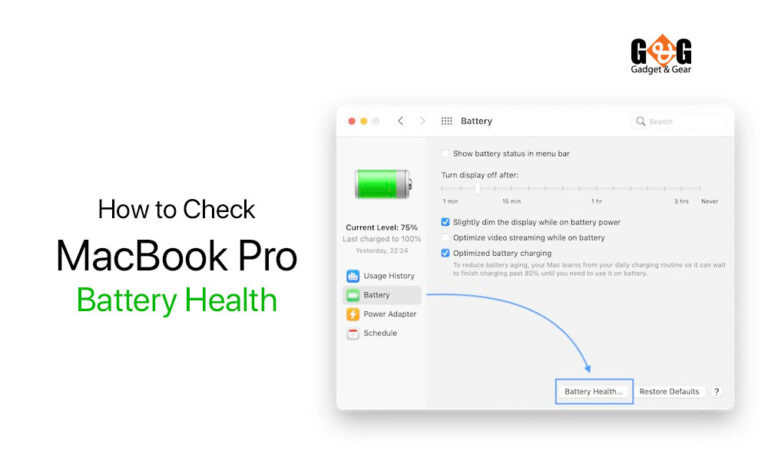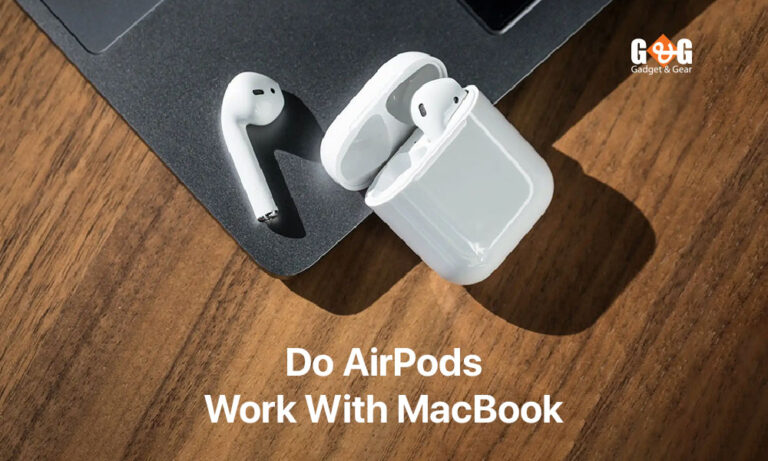How to Check Samsung original phone
Samsung is one of the most amazing mobile phone brands among all the mobile brands. Samsung releases lots of series, among them Galaxy series is the most popular. Now, even Samsung introduces a new Galaxy phone each year that pushes the boundaries of cutting-edge technology.
Samsung Galaxy and other Samsung series phones have really high demand in the market. After iPhone, Samsung Galaxy is the most popular and trendy mobile phone. As this is a fact that Galaxy phones are so well-liked and it has such great demand, so it is the reason dishonest phone manufacturers are always prepared to create copies and cloned Galaxy phones that look just like the originals.
Samsung Galaxy phones use the free Android operating system from Google. So it is much easier to clone it. And it is inexpensive also for those dishonest business people to produce knockoffs. which makes it simpler and less expensive for cloning businesses to produce knockoffs.
So it is obvious that sometimes it is difficult to distinguish which Samsung phone is original and which one is fake. But do not worry, there are some ways that you can easily apply and find whether your Samsung phone is original or not. This article will illustrate how to check the Samsung original phone.
How to Check the Samsung Original Phone
There are some amazing ways that you can use to check if your Samsung phone is original or not. Let’s discuss it below
Check IMEI Number
Each device is given an IMEI number, which is a distinct set of identification numbers. So no device will have the same IMEI number. When your phone is a fake one, it will not have an unique IMEI number. It will rather use a fabricated IMEI number which is actually no IMEI.
There are some simple steps that you can follow to check the Samsung phone IMEI number so that you can be sure whether it is real or not.
- Go to phone settings.
- At the bottom, you will get the “About” section of the phone.
- You will see the IMEI number, mobile number and serial number in the About section.
Check Samsung Secret Code
It is much common in software developers that they will leave “backends” in software code. So this helps people access any system with the code.
Samsung also has some secret codes. So if you just apply them by typing to your phone dialer, it will work.
You can use your phone’s dialer to enter *#06# to bring up a pop-up message showing the Samsung IMEI number on your screen.
The model of the device, network compatibility, and even whether the phone was stolen before being sold to you, can all be ascertained using the IMEI number.
Specifications on The Box
Before you buy a smartphone, you must be aware of the specifications of the model you are buying. Before you buy a phone, try some online and offline research on the phone. You can also check the official website for checking the specs.
The cloners can copy the phones design, appearance, color, packaging and accessories. But they cannot match the settings of the original phone. So, here are some things to check specifications that you need to see if your phone is original or not.
- Open the Settings from the menu.
- Tap “More” to check more options.
- Tap “Storage” to see the storage. If the storage is less than the original specification, then it is a clone phone.
- Now, go to “About device” to check the model number and others.
To Conclude
To conclude, we can say that in the market you will find lots of fake Samsung mobile phones. So you need to be cautious before you buy one. It is better that you search and research about the phone both online and offline. So that you can check the original Samsung phone and do not spend a lot money on a fake Samsung phone.