An Easy Step-by-Step Guide to Cleaning Your iPhone Ear Speaker
Have you ever noticed that sometimes your iPhone’s ear speaker doesn’t sound as clear as it used to? Well, you’re not alone.
Over time, tiny bits of dirt, dust, and other stuff can get into the speaker, making it a bit fuzzy or not as loud. But don’t worry, there’s a simple solution – cleaning your iPhone’s ear speaker.
By doing this, you can keep your phone sounding great and even make it last longer.
In this guide, we’ll show you exactly how to do it step by step. So, let’s dive in and learn how to clean your iPhone’s ear speaker the right way!
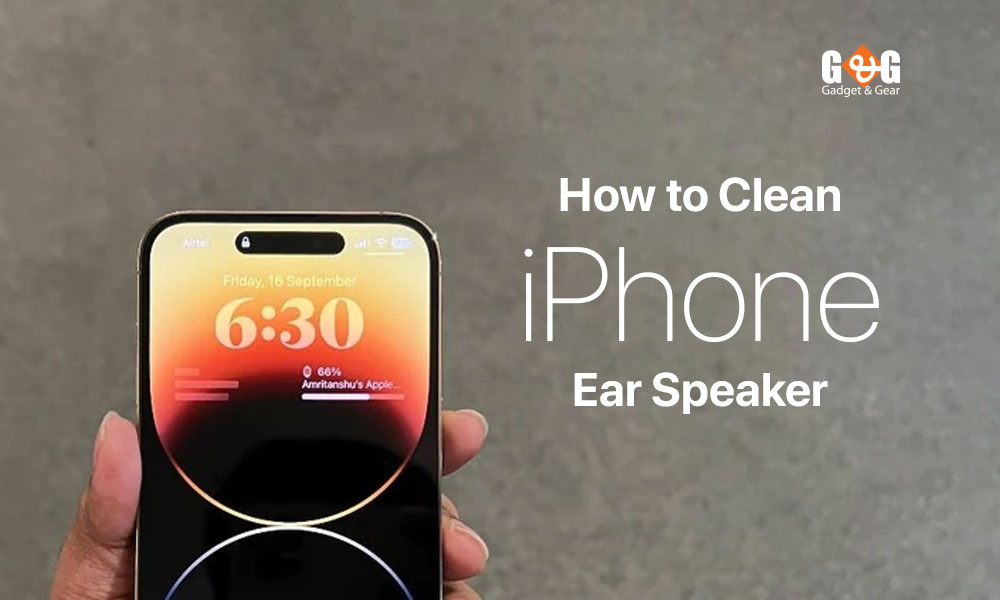
Why Clean Your iPhone Ear Speaker?
When you talk to someone on the phone, you want to hear them clearly, right? Well, the ear speaker in your iPhone is what makes that happen.
But sometimes, this speaker gets dusty or dirty, just like how your room might get messy. When that happens, the sound from the speaker can become not-so-clear.
It’s a bit like when you have to clean your glasses so you can see better. Cleaning your iPhone’s ear speaker helps you hear better and talk without any fuzzy or weird sounds.
It’s like giving your phone a little spa day to keep it working its best!
Preparing for Cleaning
Before we start cleaning, let’s get ready. Think of it like getting your tools ready before you build something cool. Here’s what you need –
Soft Brush: You know those brushes with really soft bristles? Grab one of those. It’s like a tiny broom for your phone.
Microfiber Cloth: This is a special cloth that’s really gentle. It’s like a soft blanket for your phone.
Compressed Air Canister: It’s like a little air blower. It helps blow away the tiny stuff that’s hard to see.
Cotton Swabs: These are like tiny sticks with soft ends. They’re good for reaching tight spots.
Oh, most importantly, make sure your iPhone is turned off. This is super important because we don’t want any accidents while we’re cleaning.
Cleaning Process
Now comes the fun part – cleaning your iPhone’s ear speaker. We’re going to do it in a few easy steps, just like following a recipe for your favorite snack.
Removing Surface Debris: Imagine your phone’s speaker grille is like a tiny door with bars. Take your soft brush and gently sweep away any visible dirt, dust, or crumbs. It’s like tidying up a small area to make it look nice and neat.
Using Compressed Air: Remember that air blower we talked about? Hold your iPhone gently and use the air to blow away the stubborn bits of dirt that are hiding. Imagine you’re giving your phone a little puff of wind to help it feel fresh.
Microfiber Cloth Method: Now, take your gentle microfiber cloth. It’s like a magic cloth that cleans without being too rough. Make it a bit damp with water – not too wet, just a little damp. Gently wipe the speaker area to remove any marks or smudges.
Cotton Swab Technique: Time to use those soft cotton swabs. These are great for getting into tight spaces. Be really careful and gently clean around the speaker edges. Think of it like cleaning in those hard-to-reach corners in your room.
Avoiding Common Mistakes
Cleaning your iPhone’s ear speaker is like taking care of a special treasure. But there are a few things you should avoid to make sure everything goes smoothly –
No Abrasive Materials: Just like you wouldn’t use sandpaper on your toys, don’t use anything rough on your phone. Avoid sharp objects or rough clothes that could scratch the speaker area.
Don’t Drench It: While a little dampness is okay, never pour water or any liquids directly onto your phone. We want to clean the speaker, not soak it!
Easy on the Pressure: Remember, gentle touches are the way to go. Don’t press too hard with the brush, cloth, or anything else. Your phone is delicate and needs a gentle touch.
Take Your Time: Don’t rush. Cleaning is like a slow dance – you need to be patient and gentle. Rushing can lead to accidents.
Maintaining Ear Speaker Hygiene
Now that your iPhone’s ear speaker is all clean and happy, let’s talk about how to keep it that way. Just like you wash your hands to stay healthy, your phone needs a little upkeep too –
Regular Cleaning: Make it a habit to clean your phone’s ear speaker about once a month. This way, any tiny bits of dust or dirt won’t have a chance to pile up and cause trouble.
Protective Cases: Consider using a phone case. It’s like a shield that keeps dirt and dust away from your speaker. Just make sure the case isn’t blocking the speaker grille.
Choose Clean Environments: Avoid places with lots of dust or dirt if possible. It’s like avoiding muddy areas when you’re wearing your favorite sneakers.
Professional Cleaning
If the thought of cleaning your iPhone’s ear speaker makes you a bit nervous, don’t worry – there’s help available! Just like how you visit a doctor when you’re not feeling well, you can seek professional assistance for your phone too.
If you’re unsure about cleaning your phone yourself, or if you’re worried about accidentally damaging it, you can take it to a special place called an authorized service center. These places have experts who know all about iPhones and how to clean them safely.
So, if you’re not sure or if you’d rather have a pro take care of it, remember that there are people out there who can give your phone the care it deserves. They’ll make sure your iPhone’s ear speaker is squeaky clean and sounds fantastic!
Wrapping Up
Congratulations! You’ve just learned how to keep your iPhone’s ear speaker spick and span. Cleaning it isn’t just about making it look nice – it’s about making sure you can hear everything clearly and enjoy your phone to the fullest.
By following the steps we’ve shared, you can easily maintain the audio quality and extend the life of your device. Remember, it’s all about being gentle, and patient, and giving your phone a little TLC from time to time.
So, the next time you notice your iPhone’s ear speaker isn’t sounding its best, don’t panic. You’ve got the know-how to clean it up and make it sing again. Your phone will thank you, and you’ll be able to chat away without any fuzziness or crackling sounds. Happy cleaning!





