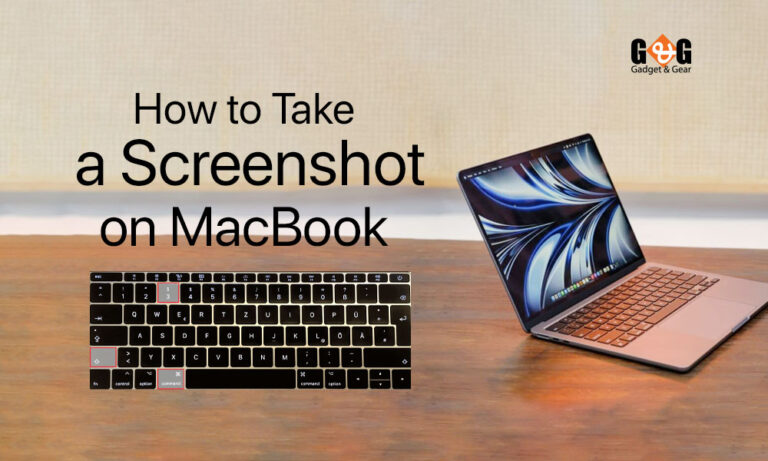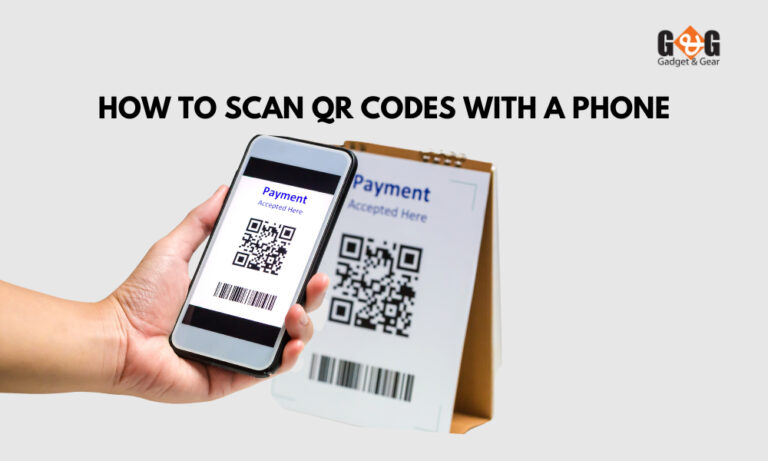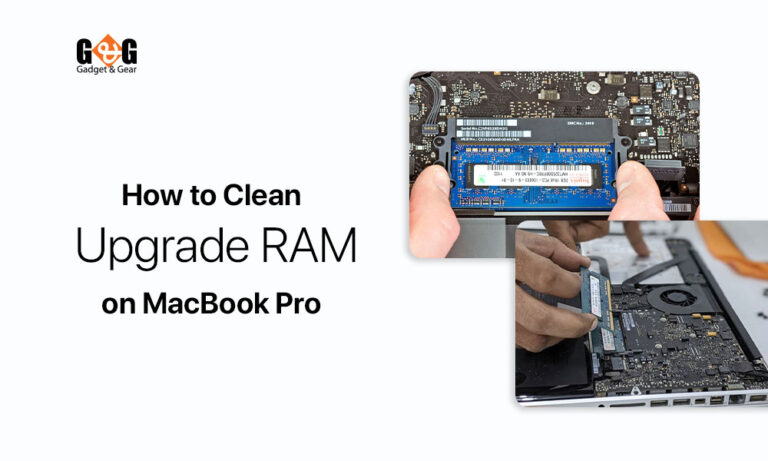How to Connect the Apple Watch to iPhone – The Easiest Way
Apple Watch offers some sort of outstanding features that no other smartwatch possesses. But if you want to enjoy all the exclusive features of an Apple watch, you just need to pair it with an iPhone.
Apple Watch allows you to check your text, and screen, monitor your heart rate, and so on. Apple Watch will only work when you pair it with an iPhone. So, you should get to know how to connect the Apple Watch to iPhone.
How to connect the Apple Watch to iPhone:
Before you start connecting your Apple Watch to your iPhone, make sure that your iPhone is up to date. Because if your device is not upgraded, your watch will not show up with all the features.
Now, you need to first back up your old iPhone to iCloud so that you do not lose your old messages, contacts, and photos. For this, you can connect your phone to Wi-Fi, then open the Settings and tap on your name. Now, go to iCloud then iCloud Back up, and back up everything.
Now you are ready to connect your Apple Watch to your iPhone. Let’s follow the steps:
- First press and hold the side button on your Watch which is just below the digital crown of your watch. Then you will see the Apple logo.
- Let your Apple Watch and iPhone be close together.
- You will see a pop-up on your iPhone. After that, click continue.
- You will see a button named “Set Up for Myself”. Click that one. You can also click “Set Up for A Family Member” if you want to set up for others.
- Now make a frame position on your Apple Watch.
- Your watch is now paired with your iPhone.
After pairing is complete, follow all the on-screen steps to finish the setup and grant the required permissions.
Sometimes this process will not be working. So will you stop trying to connect your Apple Watch with your iPhone? No, you can pair your Apple Watch with your iPhone manually. Let’s check out the steps below:
- Press and hold the side button on your Apple Watch. You will see the Apple logo.
- Now open the Watch App available on your iPhone.
- Tap on the button “Start pairing” and then “Pair Manually”
- You will see an “i” icon on your watch, you will see your iPhone name. Select the name on your watch and iPhone.
- You will get a six-digit code on your watch.
- Enter the code on your iPhone when prompted.
After pairing is complete, follow the on-screen steps to finish the setup and grant the required permissions.
To Conclude:
Apple watch is something very important gadget that you need daily for your life now. Be it monitoring your health, for you workout, for screen ckeching or for notifications, Apple Watch always is your best bud to keep you active throughout the day. You will never miss any notification when Apple Watch is on your wrist.