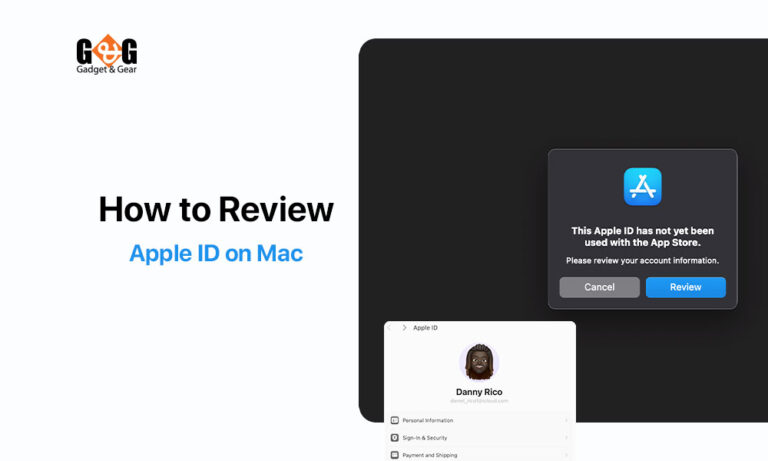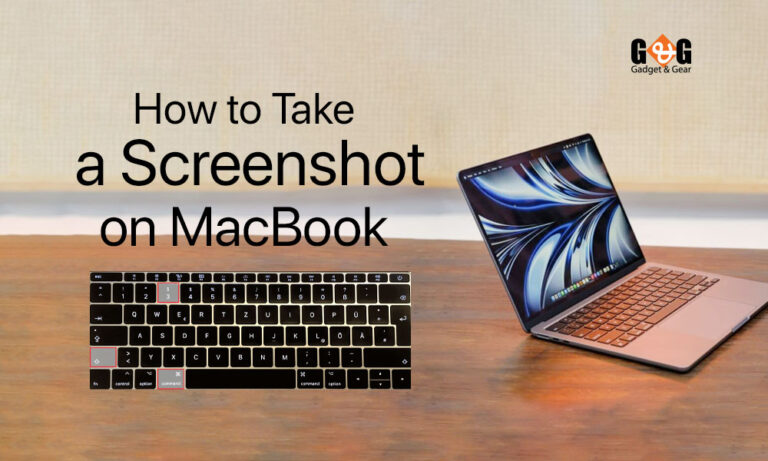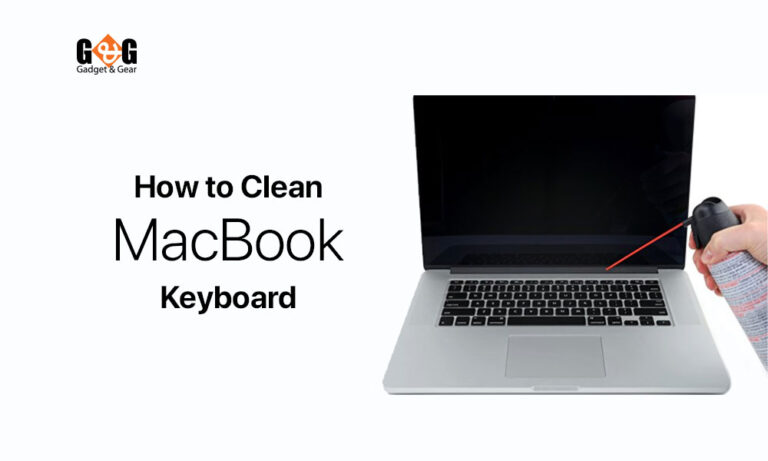Smartphone Photography Tips and Tricks
Smartphones have become a persistent buddy for us through which we can keep ourselves alive with the outside world. This digital era has flourished with the evolution of smartphones. Smartphones are increasingly becoming our true company for shooting, clicking, and photography like digital and DSLR cameras.
If we think a few years back, smartphones did not have that superb camera with which we could take quality photos or shoot videos. But with time, smartphones adopted new technologies and maintained high quality which resulted in carrying the best quality cameras. This significant change in smartphones made these our day to day photography friends.
This article will illustrate some hacks that will help you better photograph with smartphones.
Smartphone Photography Tips and Tricks
Smartphones now contain some amazing features and camera quality with which you can easily get DSLR quality photos. Let us discuss all the tips and tricks here.
Begin with a high-quality camera
This one is self-evident, but the smartphone camera quality is steadily improving. A high-quality camera gives you amazing photo features with portrait mode. In the market, you will find lots of smartphones that come with a high-quality camera.
As we are talking about high-quality cameras, you can take a look at iPhone 13 Pro Max, iPhone 13 Pro, s22 ultra, Vivo x80, Oppo F21 pro 5G, and a lot at Gadget & Gear at a reasonable price.
So before you start doing photography with your smartphone, make sure you have a good quality camera on the phone.
Make the lighting arrangements
The camera sensors on smartphones are smaller than those found in every compact digital camera. So, mobile phone cameras need proper lighting during photo shoots. The lenses in mobile cameras are bright but still, if you use a dim light in photographs, the photo quality will be poorer.
When you start photography with your smartphone, try to use natural light on the object you are doing photography. Normally, natural sunlight improves the quality of your photo because it has all the necessary frequencies you need for photography.
Do not use the LED flash of your phone in sunlight, rather use it when you have low light and still you need a photograph.
Test out different exposure settings on your camera
The majority of smartphone camera apps give the photographer a manual control. Exposure is a simple but effective change you can make. It has the ability to either brighten or darken a photo. You can turn a dull image into a striking image if you use exposure on your photo.
If you want to adjust the colors, you can use “adjustments”, android phones display a +/- icon. For iPhone, search the sun icon which is just at the right of the focus confirmation box. You can use it to brighten or darken the image.
Use the rule of thirds to your advantage
The gridlines attribute of a smartphone can help you a lot regarding amazing photography. Just turn on the feature on your phone. When you want to keep your camera straight, grid lines can help you. In fact, you can also get help if you want to take portrait photos in front of landmarks. Because you can keep the vertical structures perfectly vertical through gridlines and create an amazing appeal.
Using photography principles such as the “rule of thirds” can improve the appeal of your photos. It means you will divide the image into nine parts in your mind using two horizontal and two vertical lines. The crucial elements in your scene should then be placed along those lines, or where they intersect. According to the theory, an off-center composition is more appealing to the eye and appears more natural than a photograph with the subject in the center.
Bring your focus in close
Smartphone cameras can easily set the focus close to the object without add-ons. This is one of the main reasons why small image sensors can outperform larger ones in this area. You can take a photo up close while maintaining focus across the entire frame. That’s something a large camera can’t do, and it can result in some stunning and eye-catching images.
Crop instead of zooming
We often try to zoom in if we want to focus on the object or if we want to capture something that is far away from the focus. It is, however, preferable not to zoom in. Zooming in from afar can result in pixelated and blurry. Instead, snap the photo from the distance and then crop it later. So you do not have to compromise with the quality and you can easily optimize the larger image.
Clean the lens of your camera
When we leave the house, we usually keep our phones in a pocket or a bag. It’s also the most frequently touched surface we come across. So, the device’s camera lens collects a variety of dust and grease. For that, before taking a picture, make sure to clean the lens with a soft cloth. This will prevent smudges from ruining an otherwise flawless photograph!
To Wrap Up
You can begin your journey of photography with a smartphone. You just need to find a good quality camera on your smartphone. And also follow the tips and tricks on how to snap catchy images on a smartphone. So continue to practice!