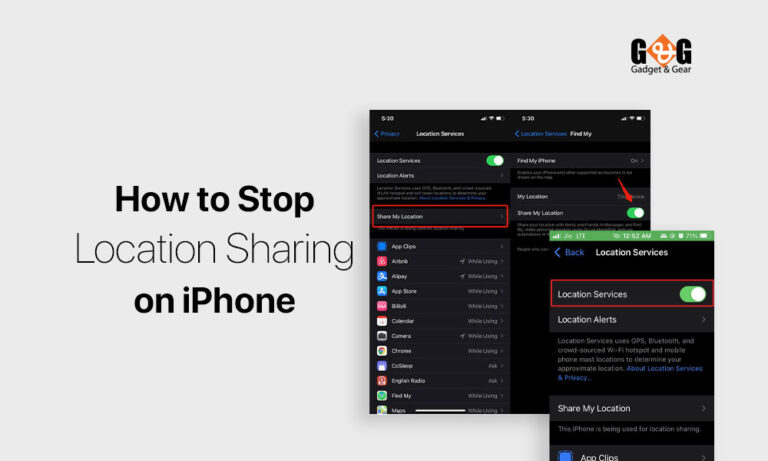How Can I Get Google Assistant on iPhone
Google Assistant is not only for Android. You can have it on iPhones and iPad also. Recently, Google Assitant is pretty much useful for your daily work. It saves time and it’s smart for you.
Google Assistant is the default virtual assistant in Android. You can ask questions, and information for your help. Also, you can get help to complete different activities. You will get the exact functionality of Google Assitant on your iPhone and iPad like Android. Though Siri is effective and efficient on Apple devices, still Google Assistant can be also accessible and helpful.
If you already have a personalized Google account, you can try Google Assistant on your iPhone. You may ask Google Assistant to perform a variety of tasks and answer a variety of queries. Be it calling someone over the phone, sending text or email, Google assistant is wonderful to help. In fact, you can make a reminder, make a calendar appointment or make a list.
This article will help you to understand how you can get Google Assistant on your iPhone.
Set up Google Assistant on Your iPhone:
Let’s check out how to set up Google Assitant on your iPhone.
- Install Google Assitant App and open it on your iPhone.
- Stick to the steps to set up your Google Assistant if this is your first time using the app. When you’re done, press Snapshot.
- Continue to allow Google Assistant to use Bluetooth under “Assistant needs Bluetooth permission.”
- Google Assistant and your iPhone will confirm this. Tap OK to accept both of them.
- A request for location permissions will appear. To get started right away, tap Continue and follow the on-screen prompts. Tap Not now to set up later.
- Add “Ok Google” to Siri in the “Add to Siri” section.
- To confirm, tap Done. Change the voice phrase Siri uses to open Assistant by tapping Change Voice Phrase.
- You may now summon your Assistant by saying “Hey Siri, Ok Google,” or by holding down the side button.
Final Words
Google Assistant can be your best buddy if you use it regularly. It makes your life easier by working on behalf of you. So your time is saved and you can use it for more productive work.