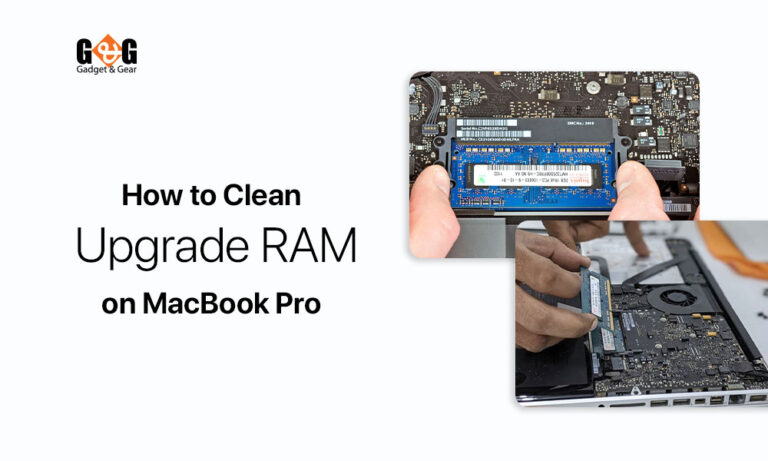12 Secrets to Extending Your iPhone Battery Life That You Need to Know!
One of the biggest challenges that come with using a smartphone is its limited battery life, and this problem is especially true for iPhone users.
While Apple has been consistently improving the battery life of their devices with each new release, it’s not uncommon to find yourself with a low battery in the middle of the day.
To help you get the most out of your iPhone’s battery life, we’ve put together this blog article with 12 tips to extend your iPhone’s battery life.
By following these tips, you can maximize the time you have with your device and avoid the frustration of running out of battery when you need it most.

Understand Your iPhone’s Battery
To extend your iPhone’s battery life, it’s essential to understand how it works. All iPhones use a lithium-ion battery, which is a rechargeable battery that provides power to your device.
Lithium-ion batteries are prevalent in modern electronics due to their high energy density, low self-discharge, and ability to handle a high number of charge cycles.
The battery life of your iPhone depends on several factors, such as your usage habits, the age of your device, and the settings you have enabled.
For example, if you frequently use power-hungry features like GPS or video streaming, your iPhone’s battery will drain faster.
It’s also important to note that some common misconceptions about iPhone batteries can affect their performance.
For example, many people believe that you should let your iPhone’s battery drain completely before recharging it.
However, this is not true and can actually harm your battery’s lifespan.
In reality, lithium-ion batteries work best when they are charged regularly and kept between 20% and 80% of their capacity.
It’s also important to avoid exposing your iPhone to extreme temperatures, as this can affect battery life and performance.
By understanding how your iPhone’s battery works and avoiding common misconceptions, you can take steps to extend its lifespan and improve its performance.
Tips to Extend iPhone Battery Life
In this section, we’ll explore 12 tips that can help you conserve power and improve your iPhone’s battery life.
From adjusting settings to using external battery packs, there are many ways you can maximize the time you have with your device.
So, let’s dive in and explore how you can extend your iPhone’s battery life.
Turn off unnecessary features and settings: If you’re not using features like Bluetooth, Wi-Fi, or AirDrop, turn them off to conserve battery life. You can also disable location services for apps that don’t need them.
Reduce screen brightness: The brighter your screen, the more battery your iPhone will consume. Dimming your screen can help to save battery life.
Adjust auto-lock and auto-brightness settings: Auto-lock will put your iPhone to sleep after a set period of inactivity, while auto-brightness will adjust the screen brightness based on surrounding light conditions. Adjusting these settings can help save battery life.
Use Low Power Mode: Low Power Mode is a built-in feature that reduces power consumption by disabling non-essential features. You can turn it on manually or set it to enable automatically when your battery is low.
Limit background app refresh: Background app refresh allows apps to update in the background even when you’re not using them, which can consume a lot of battery life. You can turn off this feature for individual apps or all apps.
Manage notifications: Notifications can also drain your battery by constantly lighting up your screen and playing sounds. Review your notification settings and turn off notifications for apps you don’t need.
Monitor battery usage: iOS provides a built-in tool that shows which apps are consuming the most battery. Use this tool to identify apps that are using too much power and adjust your usage habits accordingly.
Keep away from excessive temperatures: To ensure optimal battery life and performance for your iPhone, it is advisable to keep your iPhone away from excessive temperatures. This means refraining from leaving your iPhone in direct sunlight or in environments of extreme cold.
Use Wi-Fi instead of cellular data when possible: Wi-Fi consumes less battery than cellular data, so use Wi-Fi when it’s available.
Use Airplane Mode in low signal areas: When you’re in an area with a weak signal, your iPhone will consume more battery searching for a signal. Activating Airplane Mode can help save battery life.
Use a battery case or external battery pack: If you’re going to be away from a power source for an extended period, consider using a battery case or external battery pack to keep your iPhone charged.
Update iOS regularly: Apple regularly releases updates that can improve battery life and performance. Keep your iPhone up to date with the latest iOS version to take advantage of these improvements.
Bonus Tip: Calibrate Your iPhone’s Battery
Battery calibration is the process of resetting your iPhone’s battery sensor so that it provides a more accurate reading of your battery’s charge level.
Over time, your iPhone’s battery sensor can become less accurate, leading to incorrect readings and reduced battery life.
To calibrate your iPhone’s battery, follow these steps –
- Use your iPhone until the battery drains completely, and the device turns off.
- Wait for an additional 3 hours or overnight to ensure that the battery is fully drained.
- Connect your iPhone to a power source and let it charge until the battery level reaches 100%.
- Perform a soft reset.
By calibrating your iPhone’s battery, you can help ensure that it provides accurate readings and maximize its lifespan.
It’s important to note that battery calibration is not something you need to do regularly. In fact, Apple recommends calibrating your iPhone’s battery only when you experience issues with battery life or inaccurate battery readings.
Wrapping Up
In conclusion, extending your iPhone’s battery life is essential for getting the most out of your device. By adjusting settings, managing usage habits, and using external battery packs, you can conserve power and improve performance.
Remember to monitor your battery usage regularly and adjust your settings as needed. Don’t be afraid to turn off unnecessary features or limit notifications to extend your battery life.
And don’t forget about the bonus tip of calibrating your iPhone’s battery for even better performance. While this is not something you need to do regularly, it can help ensure that your iPhone provides accurate readings and maximizes its lifespan.