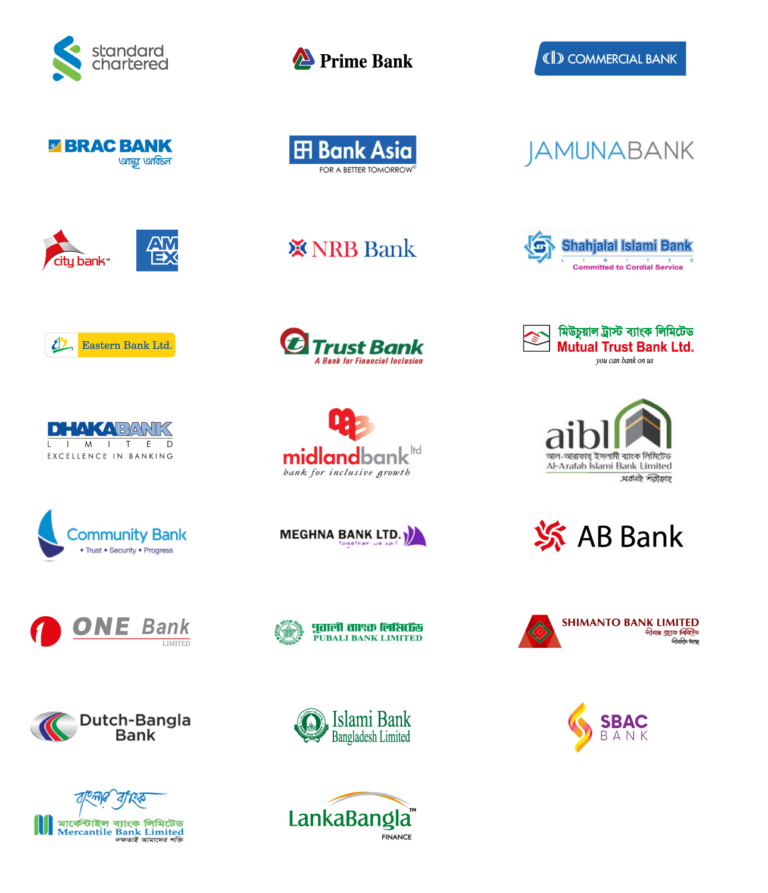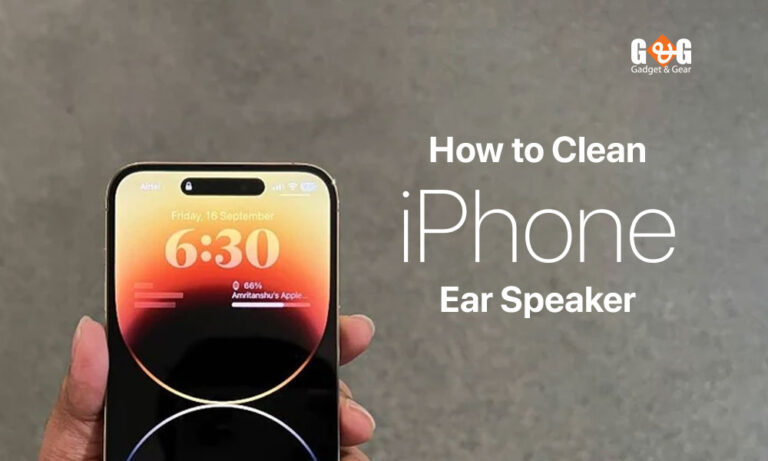What is the Best Way to Tell if an iPhone is Genuine
Apple’s iPhone is in a class by itself if you are discussing smartphones. Though iPhone is way much more expensive than other smartphones, you cannot blame it because of its unique feature. Taking advantage of the brand’s popularity, there is some duplicate product too in the market which is no way expected.
The thing is these duplicate iPhones are sold in the market at low prices. So often, people buy those duplicate iPhones to save money and they do not recheck the phones.
This article will show you how to recheck your iPhone to know whether it is fake or not. You will get to know some tricks that will help you further to buy a genuine iPhone.
How to Check the Original iPhone
There are certain tips and tricks that you may follow to check if your iPhone is original or not. Those tips are as follows:
Check IMEI:
IMEI means International Mobile Equipment Identity. It is a number that identifies a piece of mobile equipment. So before buying an iPhone, you obviously need to check the IMEI number first. You will get the number on the box of the product.
After that, log in to https://checkcoverage.apple.com/in/en on Apple’s website. Then choose the ‘IMEI number’ option and write the IMEI number from the box. You will get no detail if the phone is fake or duplicate.
Examine the interface of the iPhone:
Keep a close eye on the process of signing in to the phone. This phone is false if you are asked for Google or any other account details. It’s also a fake iPhone if the phone is an Android variant.
Take a close look at the Pentalobe Screw:
Examine the Pentalobe screw on the phone you purchased to see if it is a genuine Apple device. A Pentalobe screw can be found near the lightning port on the iPhone. The head of the screw on the iPhone should have five grooves. It’s a fake iPhone if the number of grooves is lesser than five.
Find out the iPhone version you are having:
Another way to tell the difference between a real and a fake iPhone is to look for the phone’s version. Go into the phone’s settings. Select ‘About Phone’ from the drop-down menu. It’s important to notice the phone’s version here. The phone is phony if there is anything wrong.
Examine the display bezel:
You may easily tell the difference between a genuine Apple phone and a fake by glancing at the phone’s display bezel. The bezel is the space between the screen and the phone’s frame. Your iPhone should be the most recent model. You should take a close look at the display bezel. If the base of the phone does not comprise a uniform bezel, it is a duplicate phone. A fake iPhone’s bezel is typically thick.
Final verdict
Checking an iPhone whether it is original or fake is easy if you know the tricks on how to check them out. You need to be careful of the people who sell fake iPhones. It is better if you find some authorized reseller of Apple products like Gadget & Gear around you, you can safely purchase your desired iPhone.